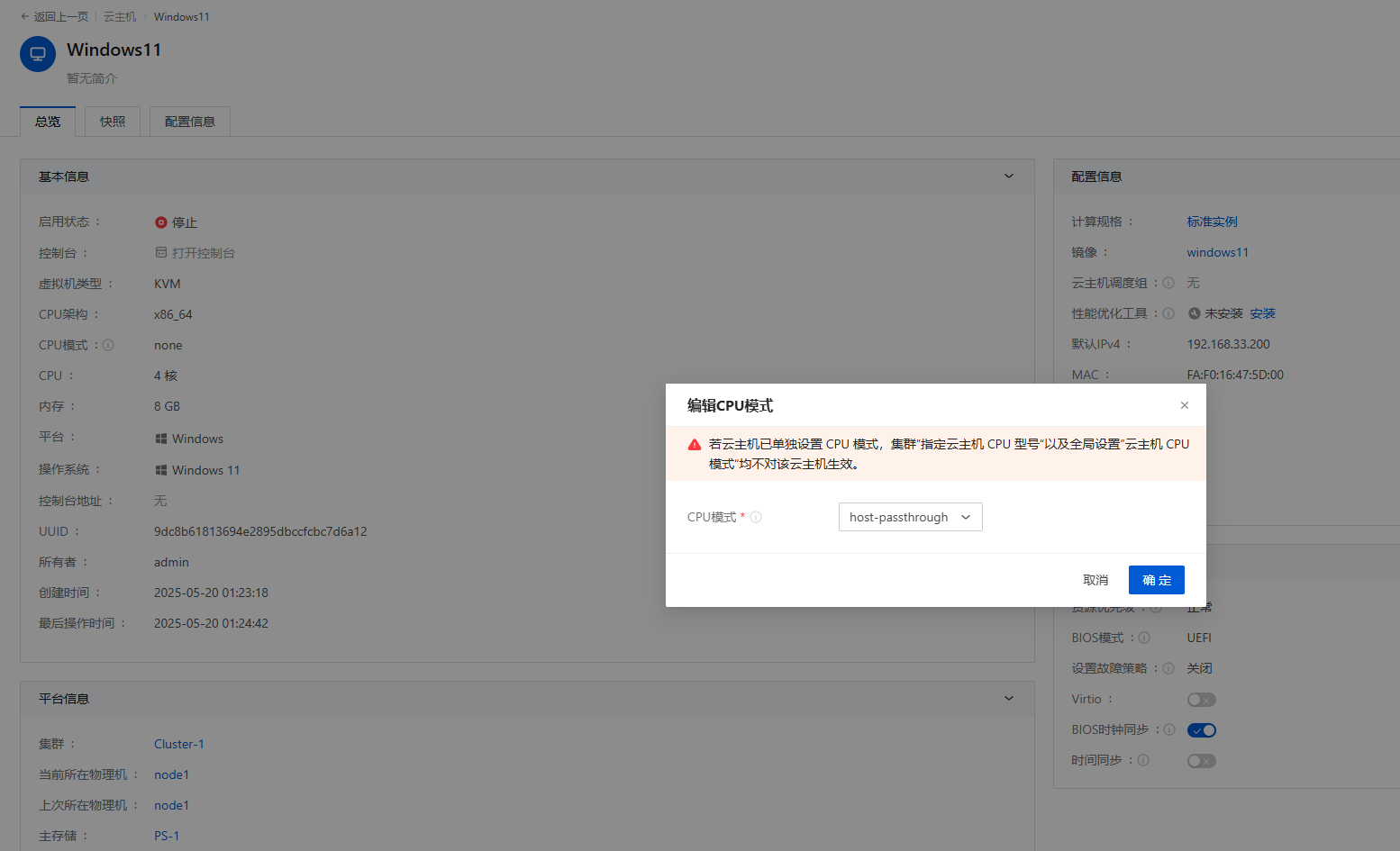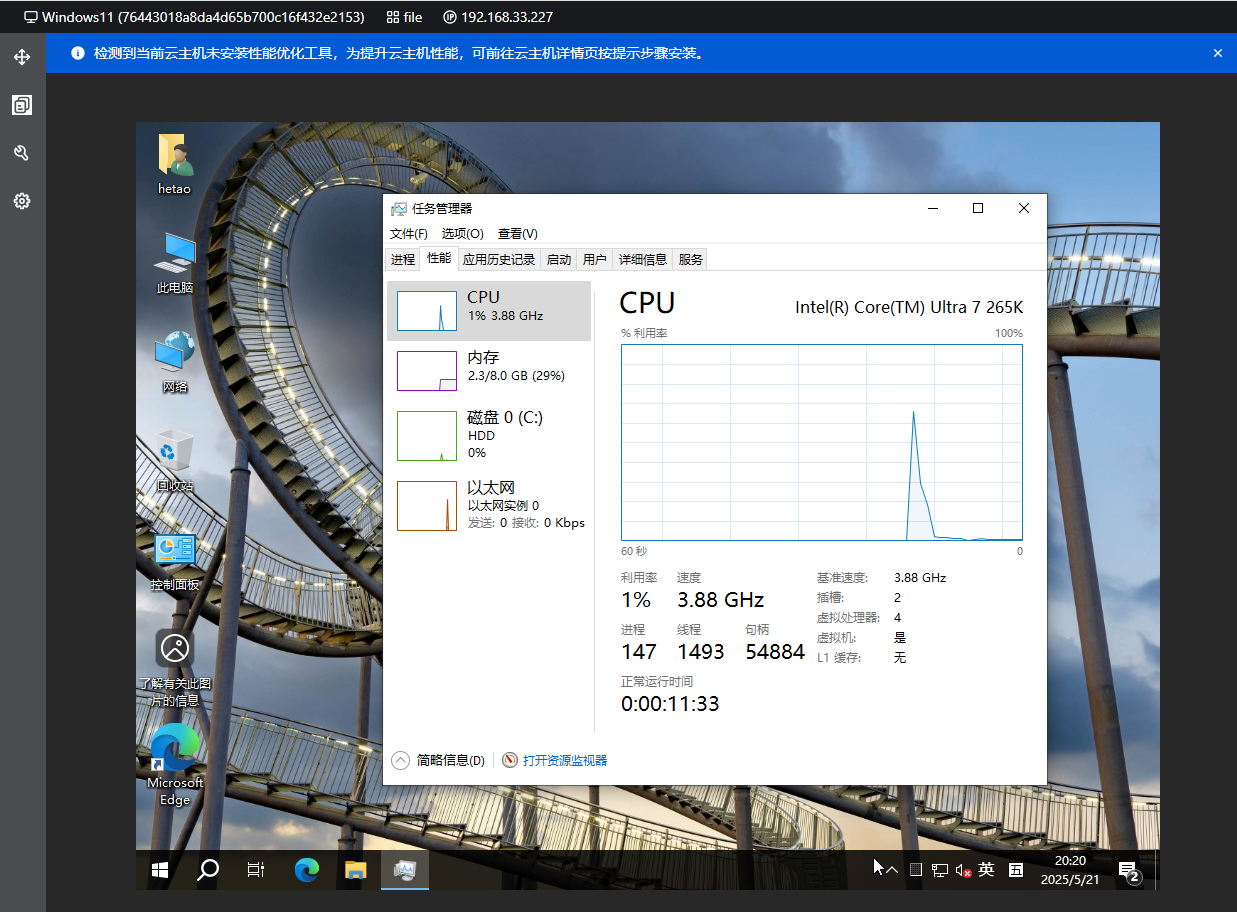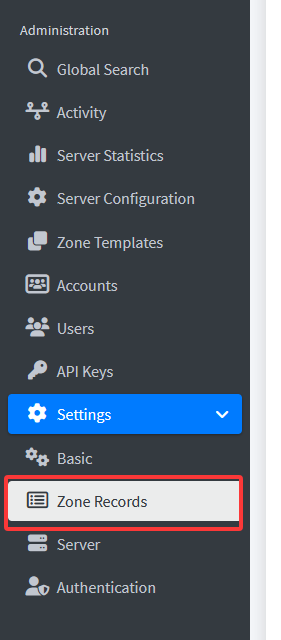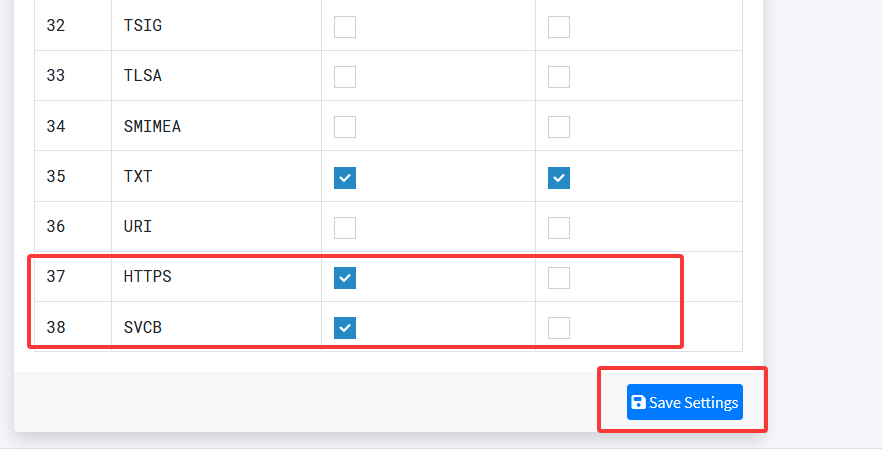在/app/powerdnsadmin/lib/setting.py文件中编辑以下内容
# Zone Record Settings
'forward_records_allow_edit': {
'A': True,
'AAAA': True,
'AFSDB': False,
'ALIAS': False,
'CAA': True,
'CERT': False,
'CDNSKEY': False,
'CDS': False,
'CNAME': True,
'DNSKEY': False,
'DNAME': False,
'DS': False,
'HINFO': False,
'KEY': False,
'LOC': True,
'LUA': False,
'MX': True,
'NAPTR': False,
'NS': True,
'NSEC': False,
'NSEC3': False,
'NSEC3PARAM': False,
'OPENPGPKEY': False,
'PTR': True,
'RP': False,
'RRSIG': False,
'SOA': False,
'SPF': True,
'SSHFP': False,
'SRV': True,
'TKEY': False,
'TSIG': False,
'TLSA': False,
'SMIMEA': False,
'TXT': True,
'URI': False,
'HTTPS': True,
'SVCB': True
},
'reverse_records_allow_edit': {
'A': False,
'AAAA': False,
'AFSDB': False,
'ALIAS': False,
'CAA': False,
'CERT': False,
'CDNSKEY': False,
'CDS': False,
'CNAME': False,
'DNSKEY': False,
'DNAME': False,
'DS': False,
'HINFO': False,
'KEY': False,
'LOC': True,
'LUA': False,
'MX': False,
'NAPTR': False,
'NS': True,
'NSEC': False,
'NSEC3': False,
'NSEC3PARAM': False,
'OPENPGPKEY': False,
'PTR': True,
'RP': False,
'RRSIG': False,
'SOA': False,
'SPF': False,
'SSHFP': False,
'SRV': False,
'TKEY': False,
'TSIG': False,
'TLSA': False,
'SMIMEA': False,
'TXT': True,
'URI': False,
'HTTPS': False,
'SVCB': False
},
}2. 重启PowerDNS-Admin
docker compose restart admin
3. 配置PowerDNS-Admin
然后就可以添加HTTPS记录了
Views: 0
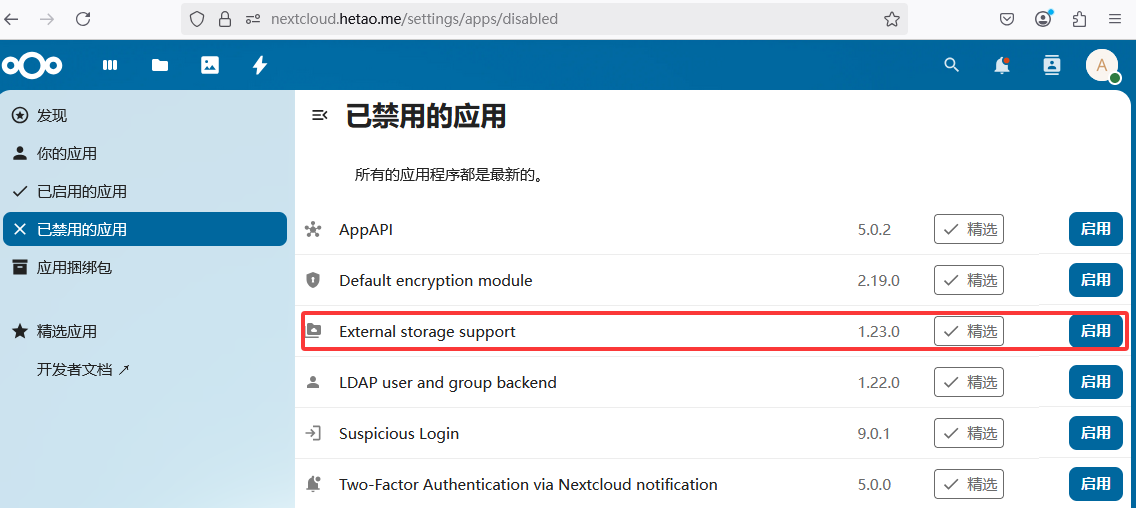

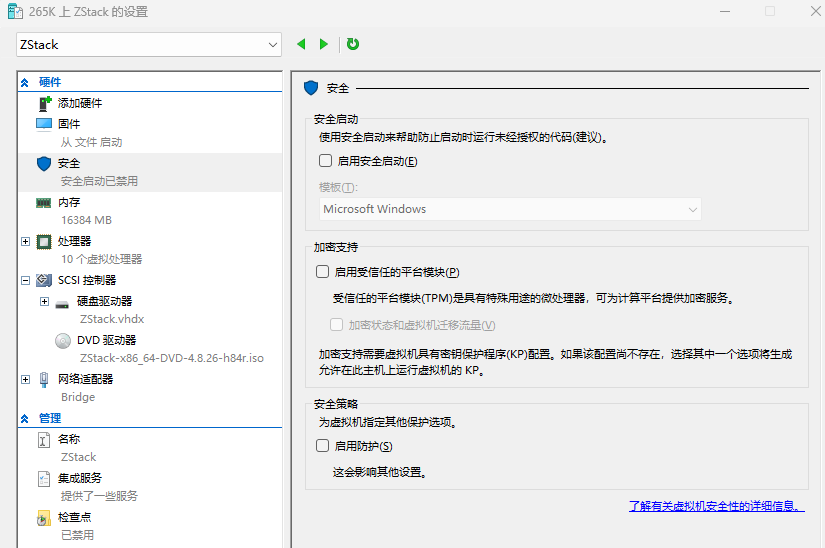 关闭动态内存
关闭动态内存
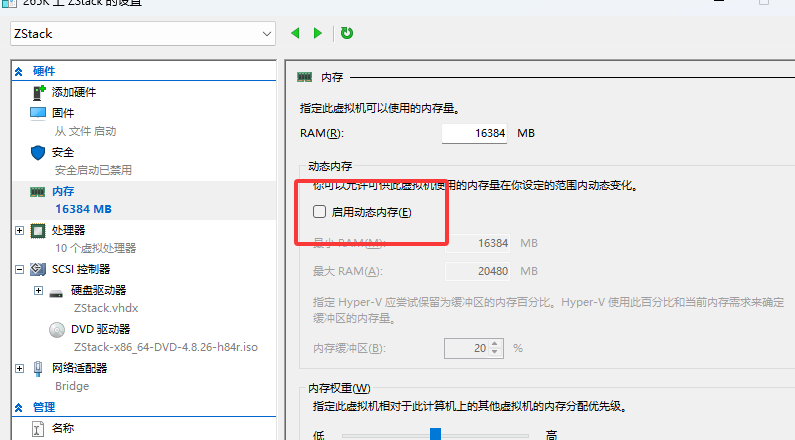 启用网卡混杂模式
启用网卡混杂模式
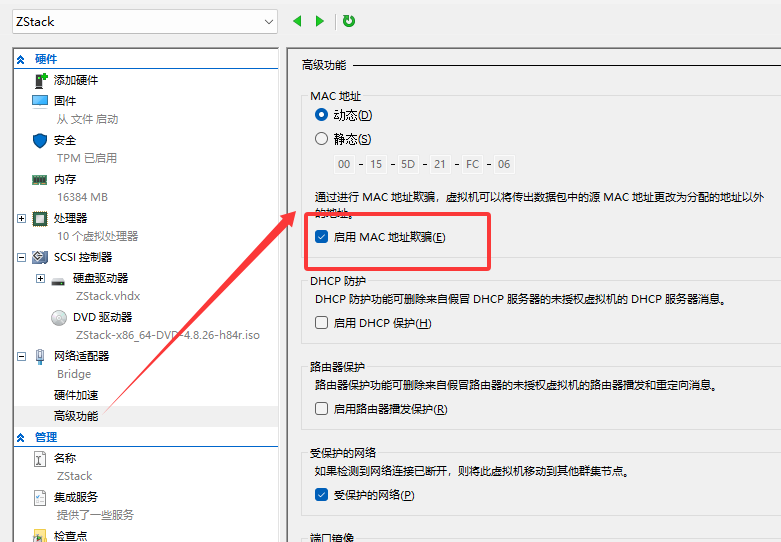 开启嵌套虚拟化
开启嵌套虚拟化
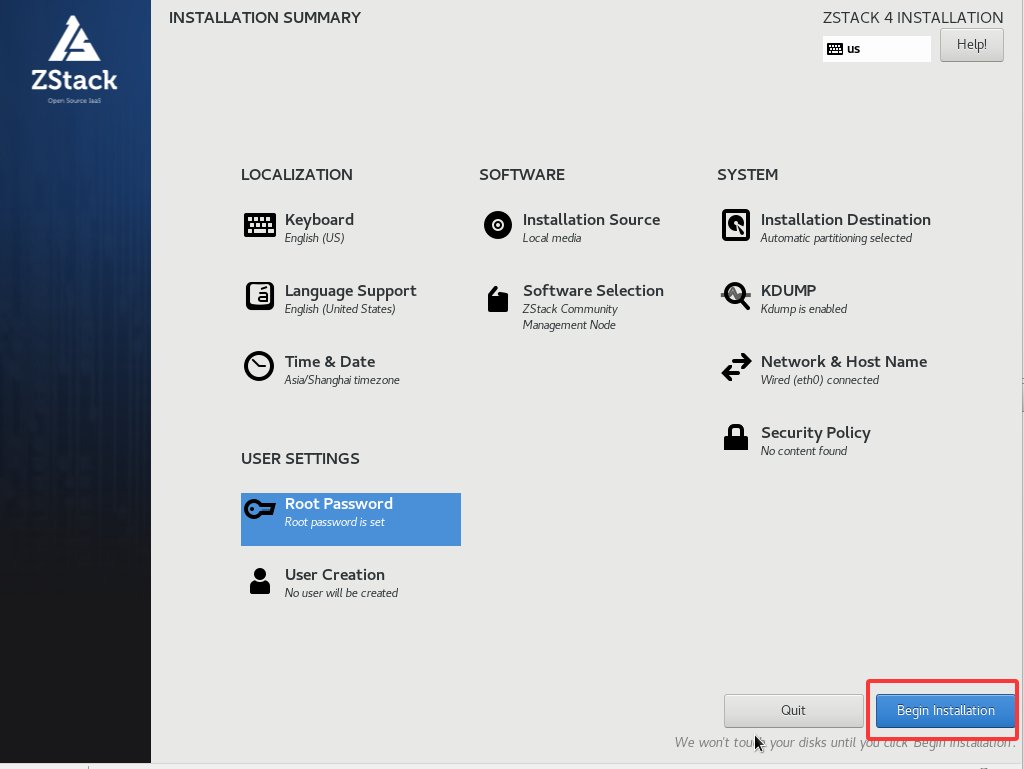
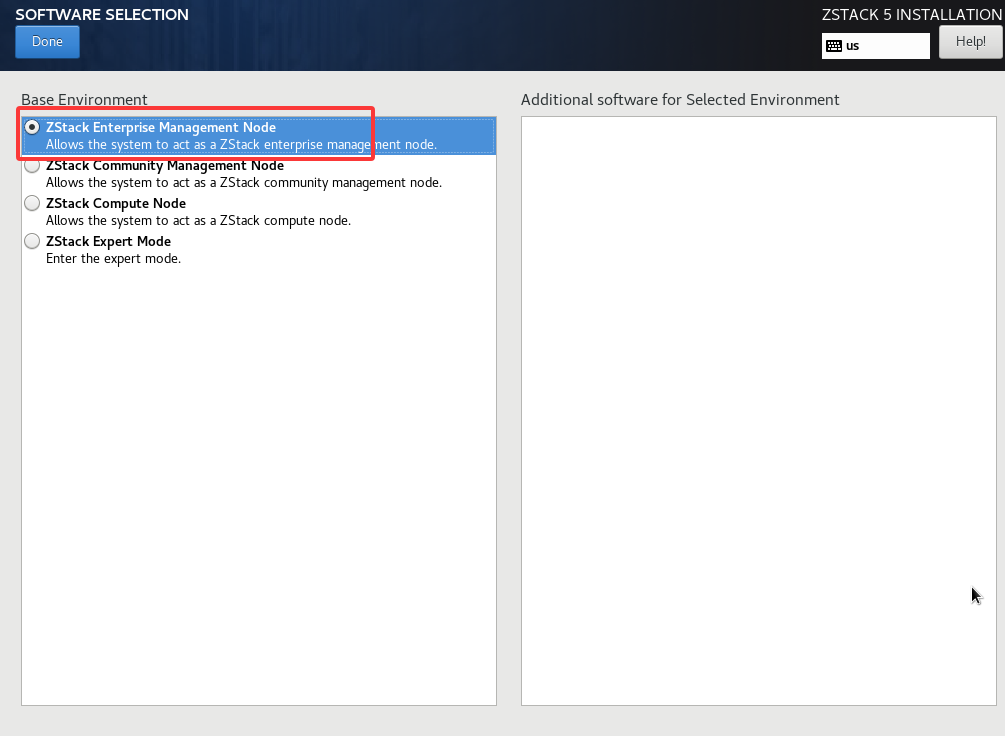 可以选择安装企业版和社会版,企业版没有授权只能管理一个计算节点,社区版则有各种功能限制,但不限制节点数。
如果安装后没有启动Web界面(社区版有可能不自动启动Web界面)需要执行以下命令手动启动
可以选择安装企业版和社会版,企业版没有授权只能管理一个计算节点,社区版则有各种功能限制,但不限制节点数。
如果安装后没有启动Web界面(社区版有可能不自动启动Web界面)需要执行以下命令手动启动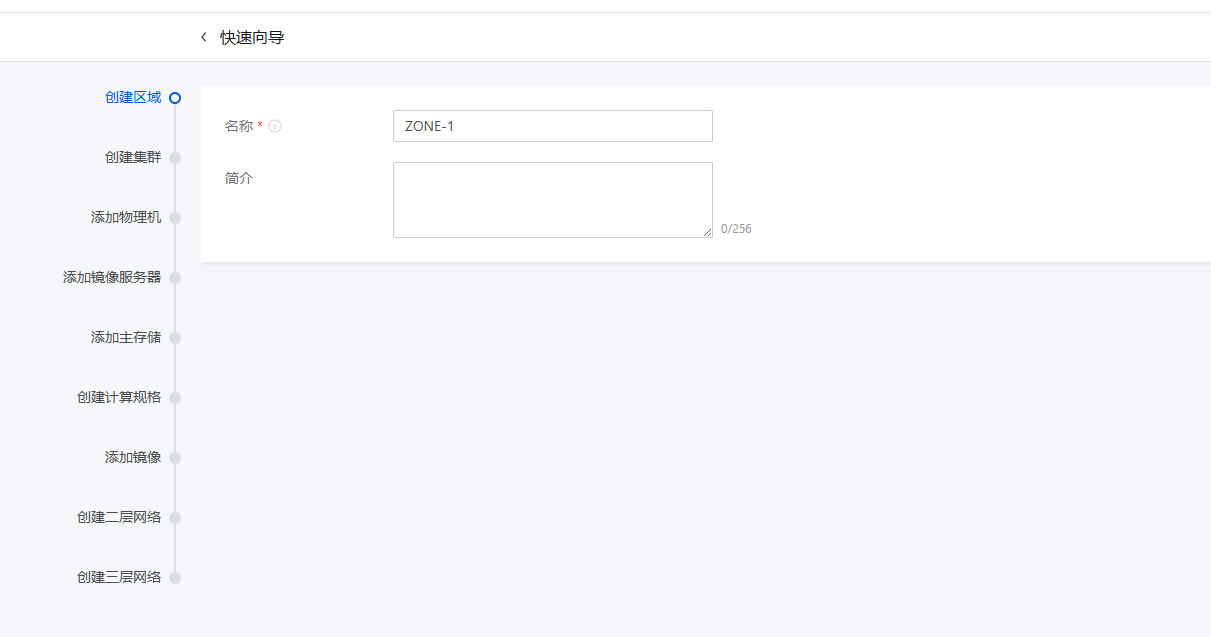 添加集群,集群是一组计算结点的集合,同一集群中的节点共用存储和网络资源
添加集群,集群是一组计算结点的集合,同一集群中的节点共用存储和网络资源
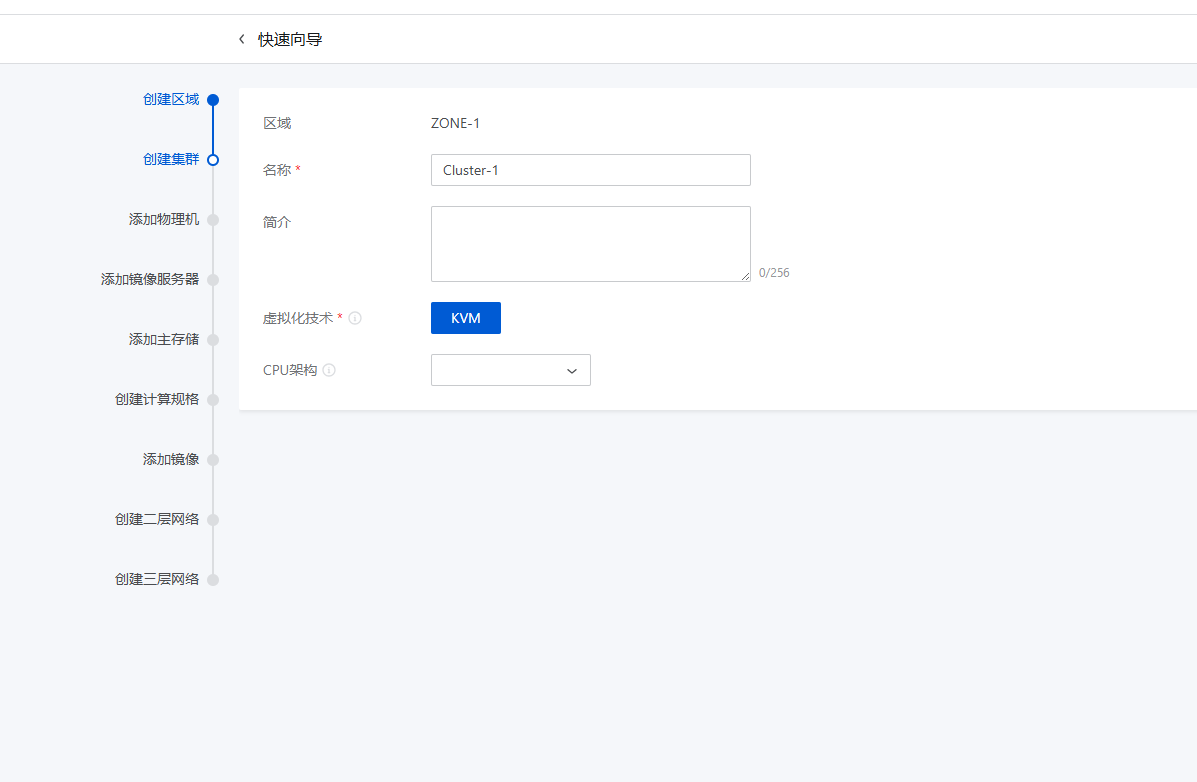 添加物理机,一个物机就一个计算节点,管理节点也可以添加为物理机,ZStack可以管理KVM节点,也可以管理VMware Esix节点
添加物理机,一个物机就一个计算节点,管理节点也可以添加为物理机,ZStack可以管理KVM节点,也可以管理VMware Esix节点
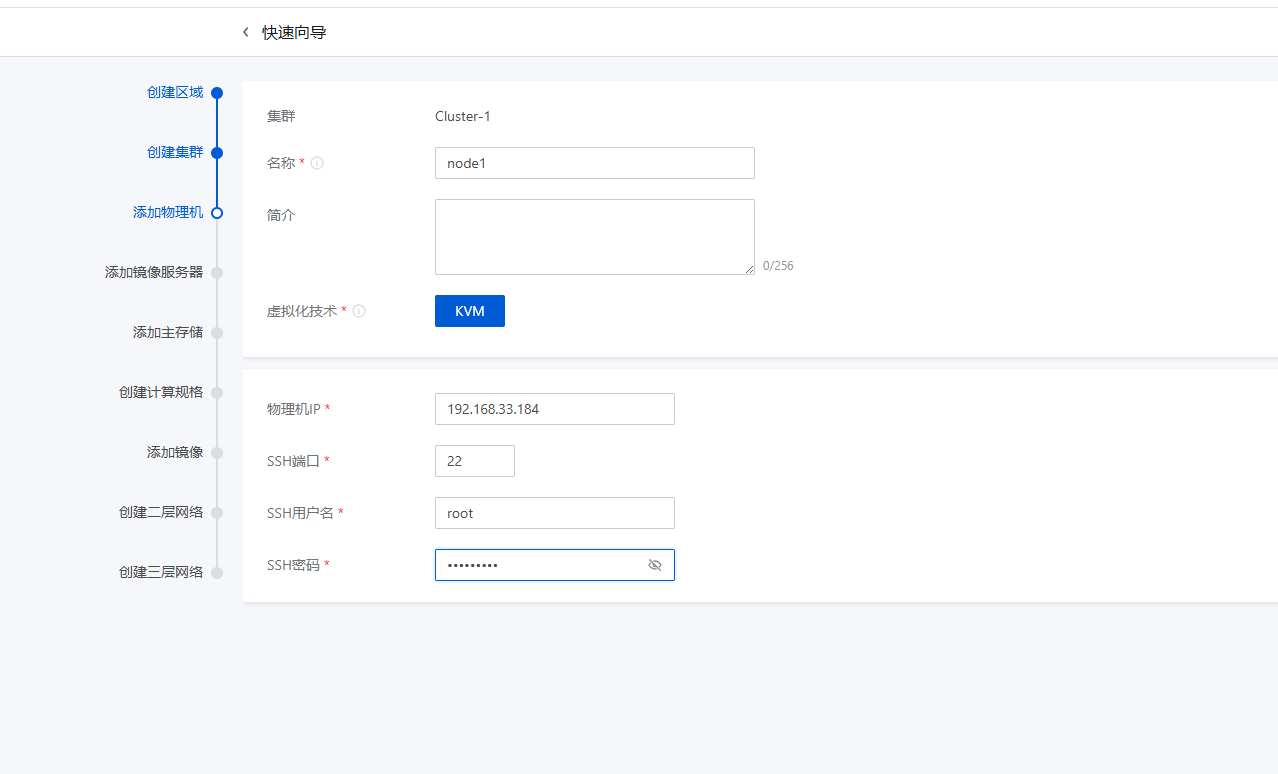 添加镜像服务器,就是一个iso等镜像文件的存储空间,这里是放在管理节点的/cloud_bs目录了
添加镜像服务器,就是一个iso等镜像文件的存储空间,这里是放在管理节点的/cloud_bs目录了
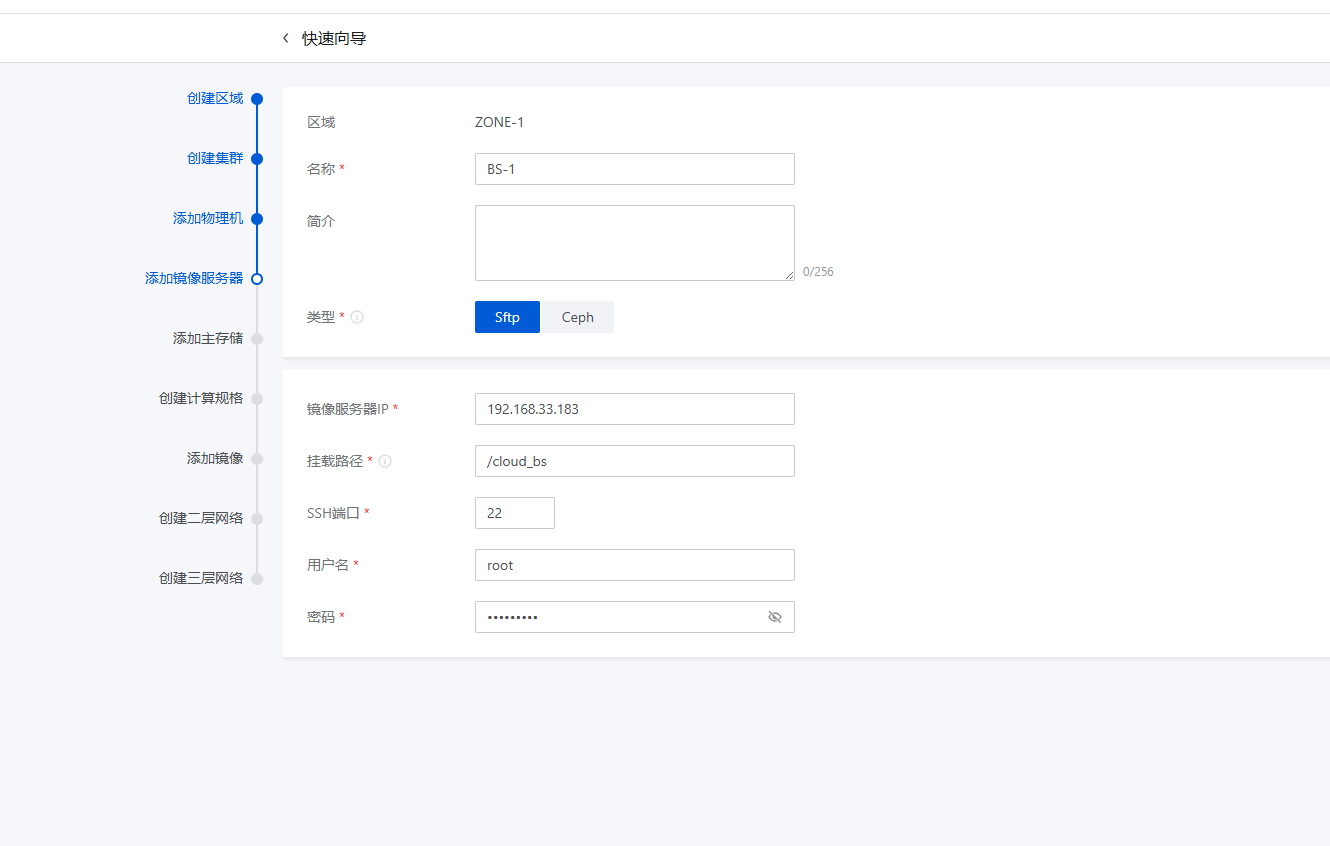 添加存储,这里使用本地存储
添加存储,这里使用本地存储
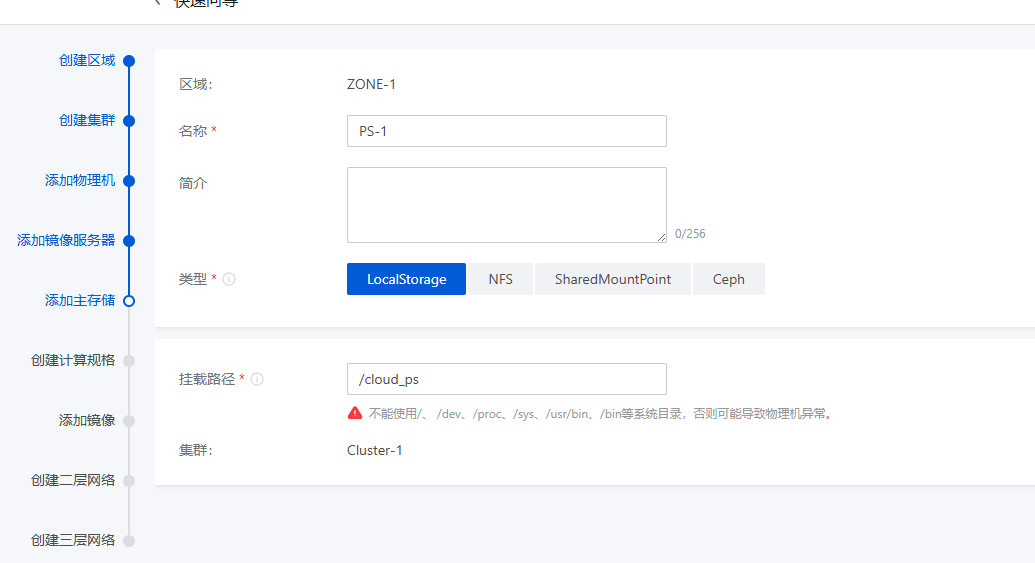 添加实例规格
添加实例规格
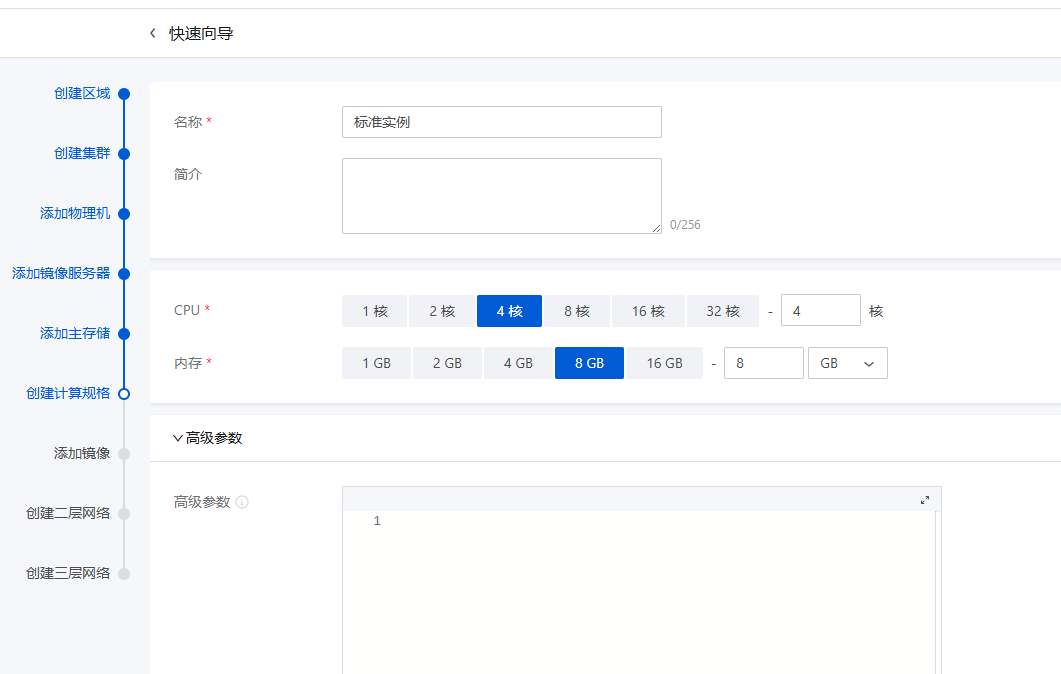 向镜像服务器中添加镜像
向镜像服务器中添加镜像
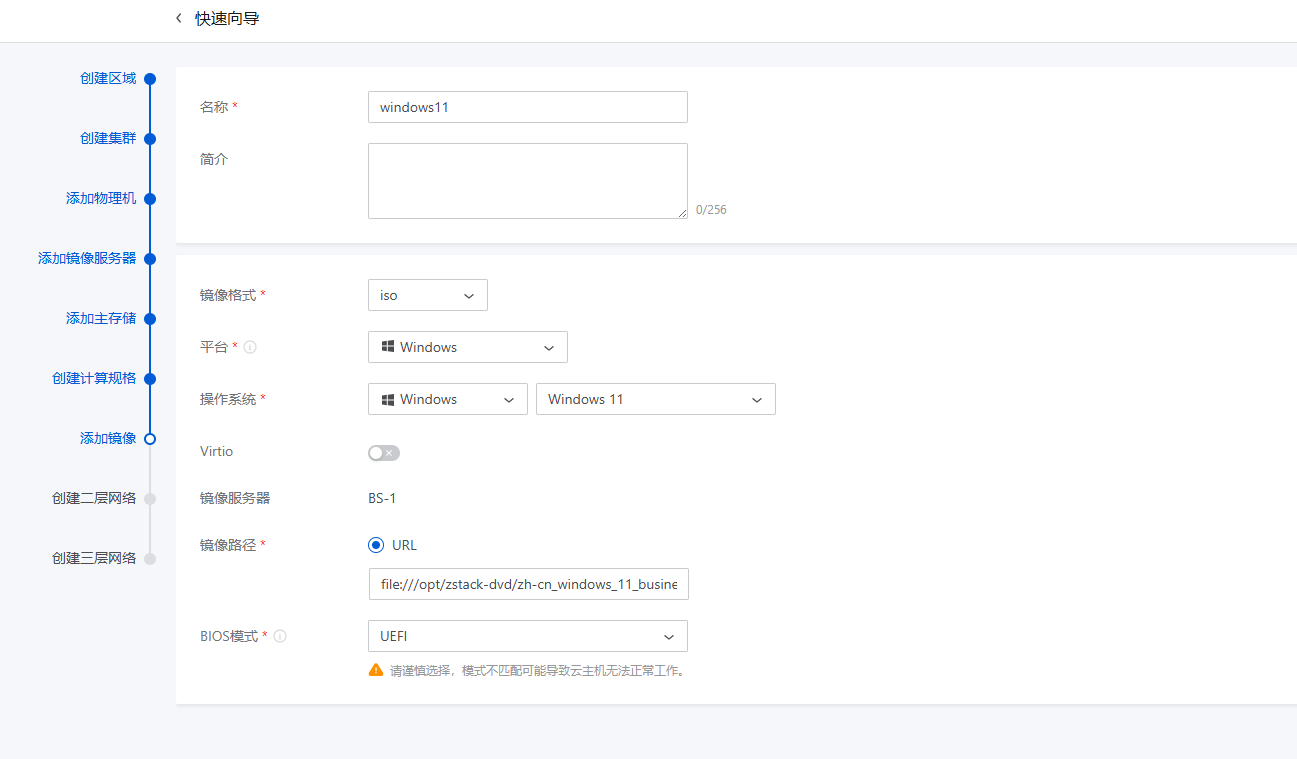 ZStack会从指定的URL远程下载镜像,也可以通过file://前缀指定本地其它目录的像像
BIOS指的是镜像的启动模式
定义网络
ZStack会从指定的URL远程下载镜像,也可以通过file://前缀指定本地其它目录的像像
BIOS指的是镜像的启动模式
定义网络
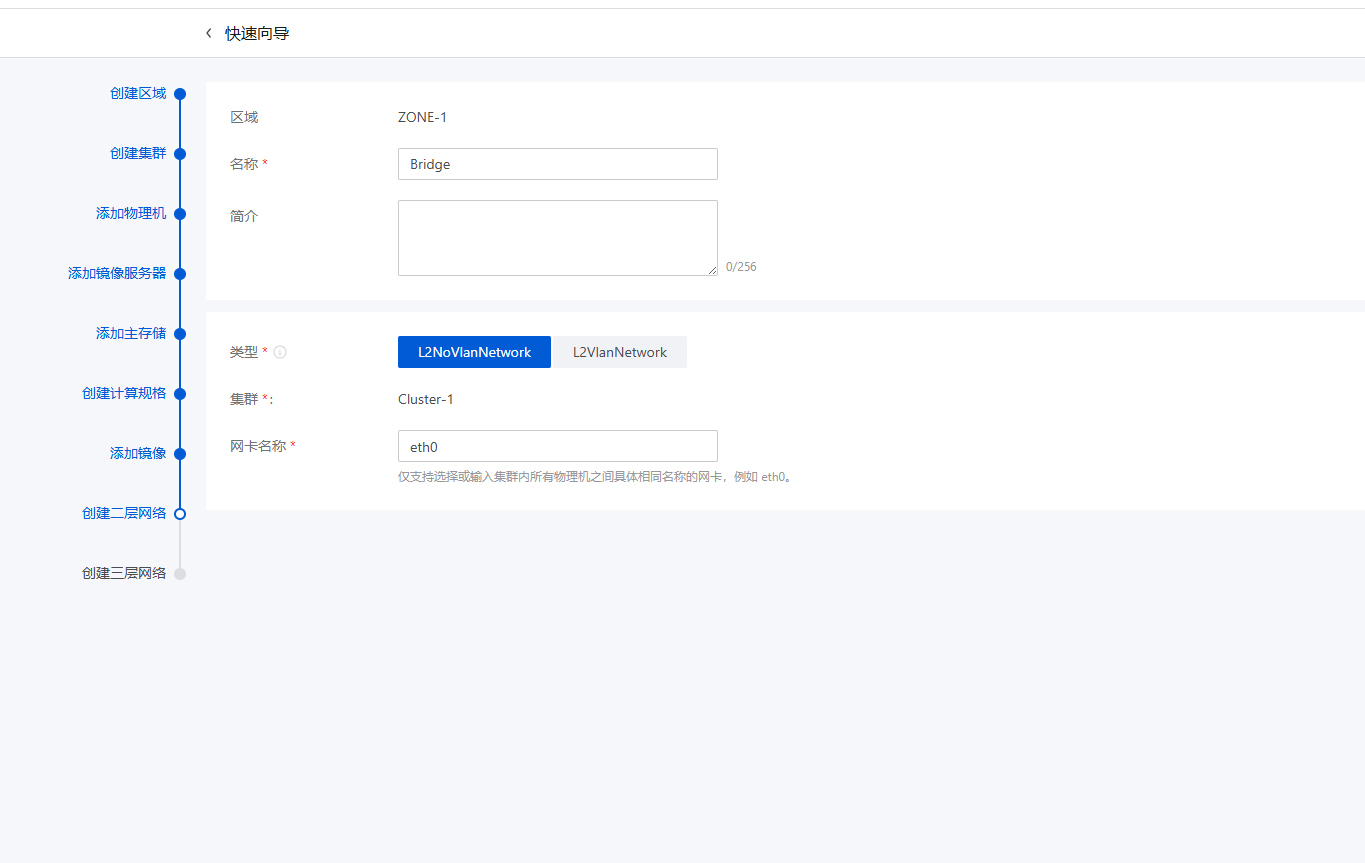 网卡名称就是物理网卡的设备名
网卡名称就是物理网卡的设备名
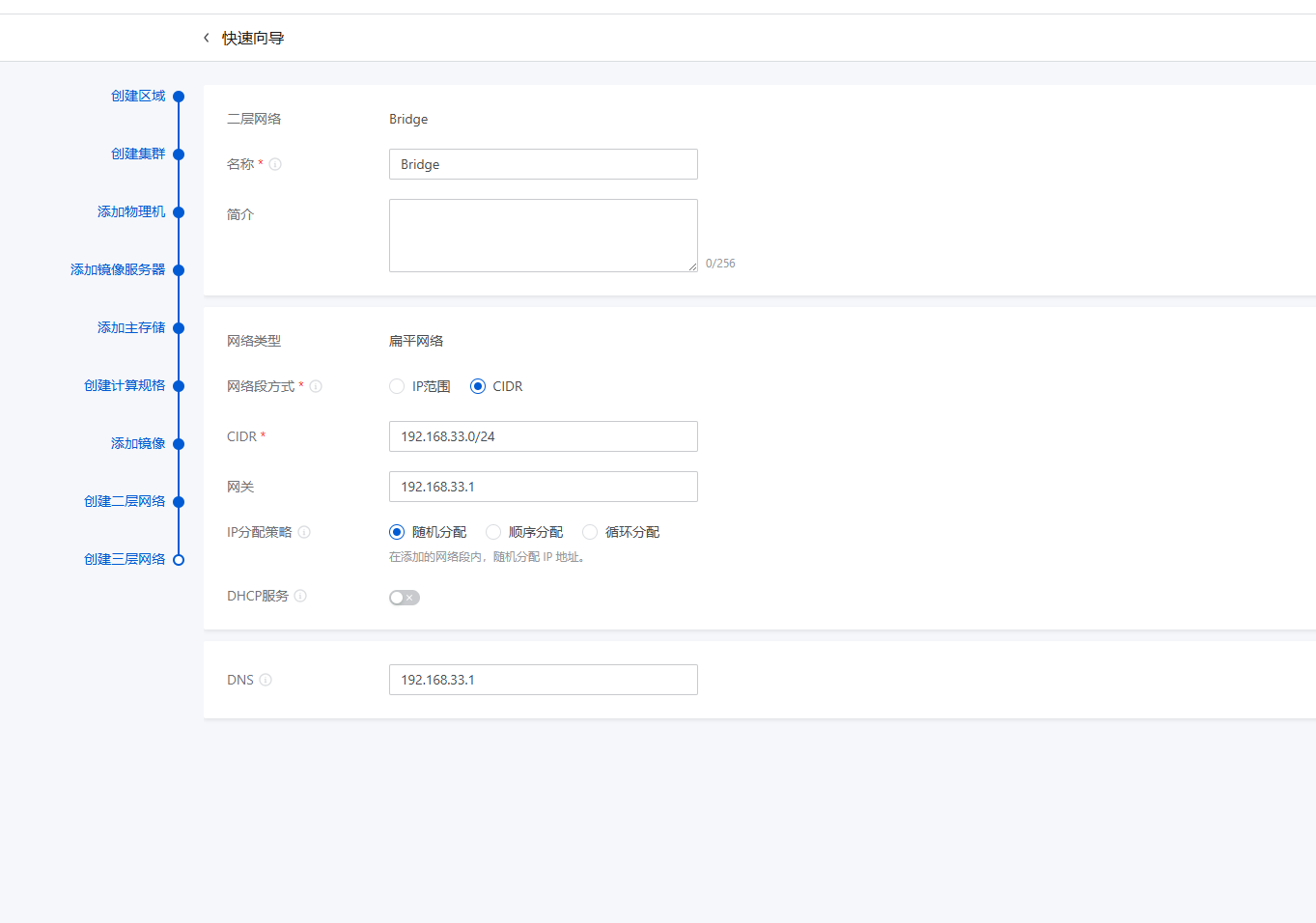 因为我使用的是桥接上网,所以后面要把三层网络删除再重新创建
把上面定义的三层网络删除后再创建一个没有IP地址管理的三层网络
因为我使用的是桥接上网,所以后面要把三层网络删除再重新创建
把上面定义的三层网络删除后再创建一个没有IP地址管理的三层网络
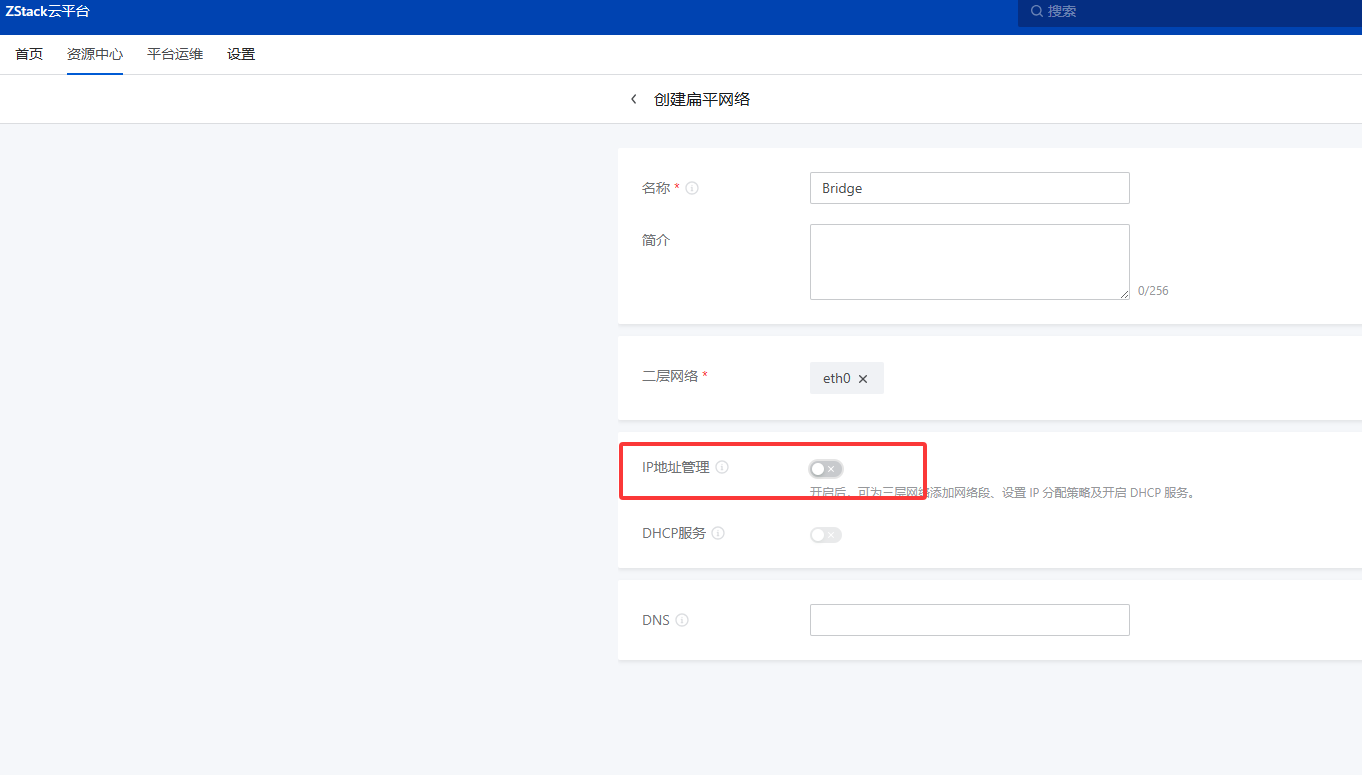

 云主机基础规格
云主机基础规格
 资源配置
资源配置
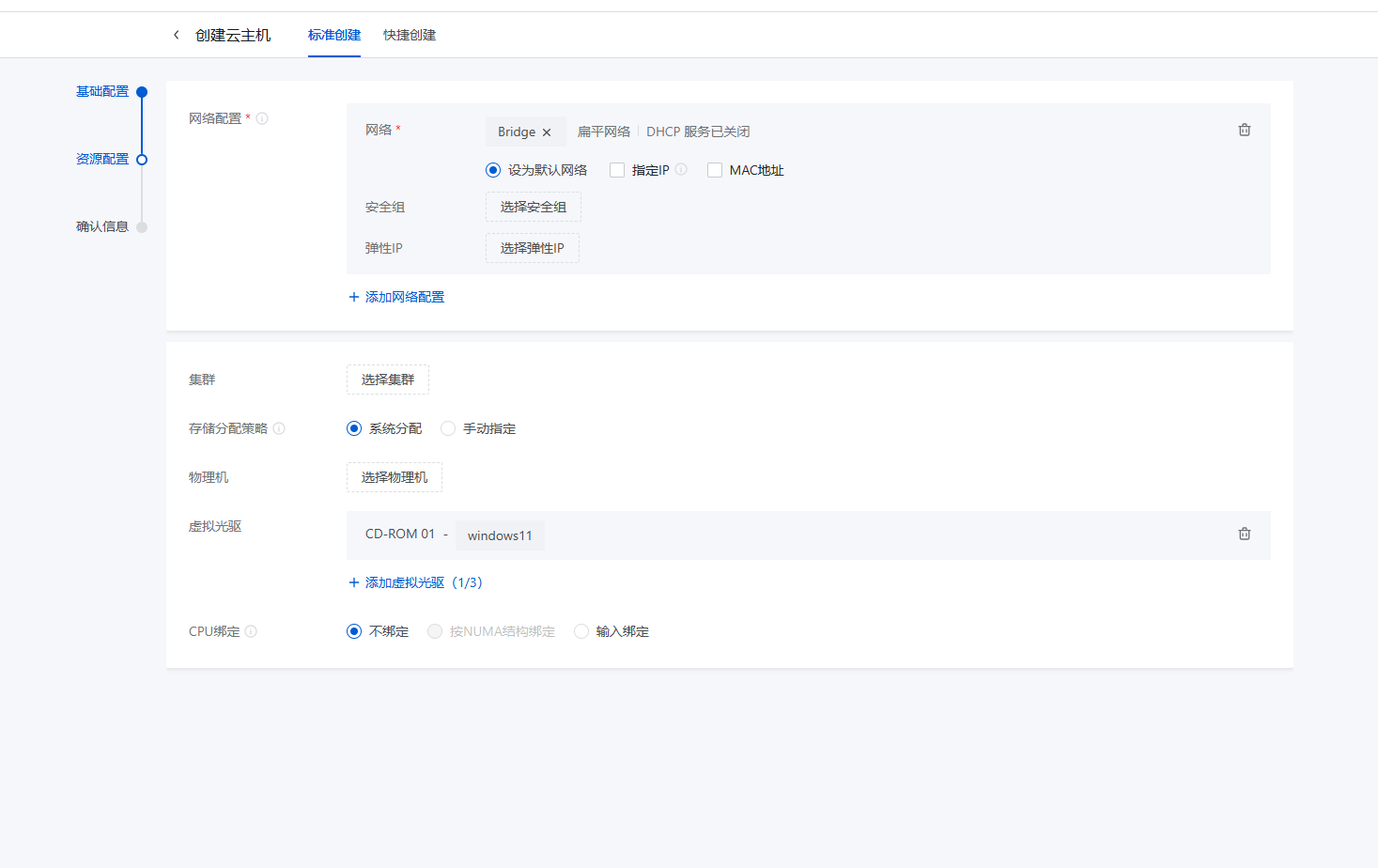 信息确认
信息确认
 云主机创建完成后还需要修改CPU模式,不然不能发挥CPU的全部功能
云主机创建完成后还需要修改CPU模式,不然不能发挥CPU的全部功能